Whatsapp Location Share...
How to Share Your Location in WhatsApp and Other Apps
WhatsApp announced on Wednesday that it’s adding live location sharing, making it easier to find your friends in real life with the Facebook-owned messaging app. It’s also great for sharing your commute so people know when you’ll arrive and that you’re safe.
The new feature is rolling out for WhatsApp on iOS and Android over the next few weeks. In the meantime, here’s a quick crash course on how to share your live location using some of the most popular apps around.
Live Location Sharing on WhatsApp
You may already be able to share your live location on WhatsApp (it currently works on my phone). To do it, open a conversation with a friend or group and tap on the plus button in the bottom left corner. Select Location and then tap on Share Live Location. You can decide how long you want to share (15 minutes, 1 hour or 8 hours) and add a comment if you want before confirming.
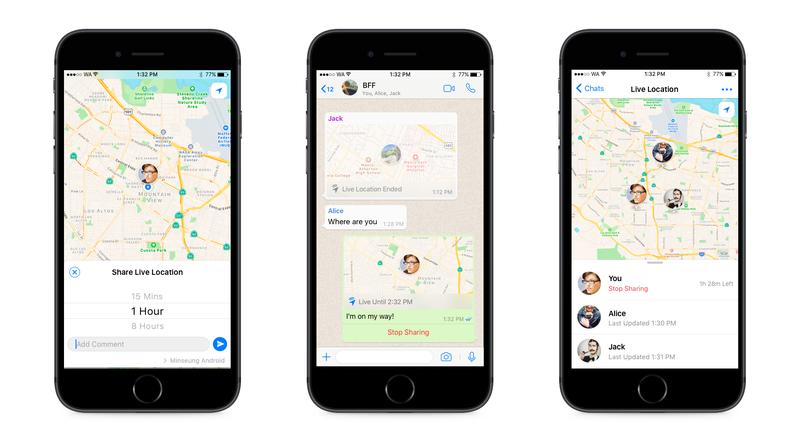


Comments
Post a Comment